Printing and Copying:
Boyden Library has a network printer/copier located on the Main Floor.
The cost is .15 per black and white page and .35 per colored page.
The coin box accepts any form of change except pennies, and 1 & 5 dollar bills.
There is an additional black and white photocopier located on the Ground Floor
.15 per copy.
Credit cards are not accepted.
Mobile Printing

Introducing Princh, our new printing solution!
We have implemented Princh, a new printing solution, at our libraries. With our new solution it is now possible to easily and securely print from a mobile phone, tablet, or laptop, both remotely and at the library.
How to print from a laptop or desktop computer at home or work:
- Begin by visiting https://print.princh.com/?pid=109307
- Upload your documents.
- Adjust your settings (choose black & white or color, choose how many copies, etc.)
- Accept terms, and click Continue.
- Enter an email address and click OK.
- At the Print Release Station in the library, select "Release a Print Job".
- Enter the email address you supplied and select your print job.
- .15 for black & white, .35 for color. (Credit cards are not accepted.)
Your print job will be printed!
How to print from tablet or smartphone app:
Visit your device's 'store' for apps, install and launch the Princh App.
- Start by opening the document you want to print and click the SHARE button.
- Choose the Princh App
- Input the Printer ID - 109307
- Select this printer
- Accept the terms and enter your email address
- Submit Print Job
To release the print job -- At the Print Release Station in the library, select "Release a Print Job".
- Enter the email address you supplied and select your print job.
- .15 for black & white, .35 for color. (Credit cards are not accepted.)
Your print job will be printed!