Wireless: Frequently Asked Questions (FAQ)
- What do I need to connect to the wireless network in the library?
You will need a WiFi-compliant laptop or mobile device.
- Is it difficult to connect to the wireless network?
Most devices will automatically connect to our wireless signal and will be instantly directed to Boyden's Internet Policy. You must agree to the terms located at the bottom of the page to access our WiFi.
- Will I need any special settings or passwords to connect?
No passwords are required.
- Is technical support available from the library staff?
Technical support from the library staff is not available. You must be familiar with your device and know how to set it up for wireless access.
- Where is the wireless access available?
Network access is available from most areas inside the library.
- Is my information safe while using wireless?
If you are accessing sensitive business or personal information, your information is not protected unless you are connected to a web page with encryption (stores, banks, etc.).
- Can I search the Library Catalog and special databases using wireless?
You can access the SAILS Library Network catalog and databases using the following link: http://www.sailsinc.org/. Database access requires a library card and pin number.